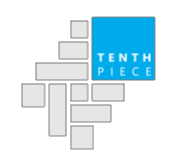You’ve decided to set up your web shop and WooCommerce platform is one of the potential candidates, but now you wonder “How can you set up subscriptions business with WooCommerce“?
Firstly – WooCommerce needs WordPress website, you just cannot do without it, sorry 🙂
But what else do you need to successfully start your subscription-based business? Here are some modules that will make your life better:
- WooCommerce Subscriptions is a module for managing orders that are subscriptions. It is a paid module, cca 199USD.
- WooCommerce Stripe Gateway is a module you will need for receiving payments.
- Yoast SEO is used for Search Engine Optimization, which is practically something you need that Google and Bing appreciate when they crawl your website.
- WPML will make your life easier if you’re offering content in multiple languages. It is a paid module, but it’s worth the money; it will help you in an easy way to translate your content into multiple languages.
- Cookiebot | GDPR/CCPA Compliant Cookie Consent and Control is a module that will make sure you’re compliant with the GDPR laws. It’s a must.
- Facebook for WooCommerce makes it easier to connect your Facebook page and ads with your webshop.
- Mailchimp for WooCommerce is a module that will connect to Mailchimp to automatically integrate your Email Service Provider – this is used for marketing campaigns.
- MC4WP: Mailchimp for WordPress is an additional module for connecting to Mailchimp.
- MC4WP: Mailchimp Top Bar will allow your users to sign-up to marketing emails from your business.
- Site kit by Google will allow you to integrate Google Analytics and Webmasters tools to your WooCommerce webshop
- Smush optimizes the pictures and this will help visitors get a better user experience when coming to your website.
- Product Feed PRO for WooCommerce is handy to send products to Google, see more information: Product Feed
You can search for them here: https://woocommerce.com/products/
Additionally to this, you will need to do arrange the supporting systems:
- Mailchimp – you can get a free subscription to a certain number of marketing emails per month.
- Stripe – you can register for free, you just pay a fee per each payment
- Google Analytics
- Google Webmasters tool
- Cookiebot